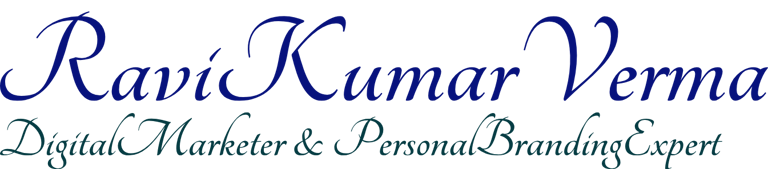Ultimate Guide to Setting Up and Optimizing Your Google My Business Profile
Discover how to set up and fully optimize your Google My Business (GMB) profile to attract local customers and boost visibility. This guide walks you through creating your GMB account, verifying your business, and adding essential details like your address, phone number, and business category. Learn tips for posting updates, managing reviews, and using photos effectively. A well-optimized GMB profile can significantly improve your local SEO, helping you stand out in search results and on Google Maps.
DIGITAL MARKETINGGOOGLE MY BUSINESS


Introduction to Google My Business
Google My Business (GMB) is a free and user-friendly tool developed by Google, aimed at assisting local businesses in managing their online presence across Google platforms, including Search and Maps. In an increasingly digital landscape, having a strong online footprint is essential for businesses looking to attract local customers. GMB enables businesses to provide crucial information, such as operating hours, contact details, and customer reviews, which plays a significant role in local search visibility.
One of the most noteworthy aspects of Google My Business is its ability to enhance local search results. When users search for services or products in a specific area, GMB profiles appear prominently, allowing businesses to stand out among competitors. A well-optimized GMB profile can significantly improve positioning in both organic search results and the local pack, which is a collection of listings that appears at the top of search results. This increased visibility is vital for driving foot traffic and encouraging customer engagement.
Moreover, GMB serves as a platform for potential customers to interact with businesses. Through it, users can access key details quickly, such as directions, business hours, and links to the website or social media pages. Additionally, the ability for customers to leave reviews directly impacts the reputation of a business, as new customers often rely on past customer experiences to make informed decisions. Engaging with these reviews, whether positive or negative, can further humanize a brand, fostering community trust and loyalty.
In summary, Google My Business is an essential tool that local businesses can leverage to enhance their online visibility and connect with potential customers. By investing time and effort into optimizing a GMB profile, businesses can experience significant benefits that contribute to their growth and sustainability in the competitive marketplace.
Creating Your Google My Business Account
Establishing your Google My Business (GMB) account is a critical first step in enhancing your online presence and is essential for local SEO effectiveness. To initiate this process, you must navigate to the Google My Business page, ensuring that you are logged into your Google account. If you do not have a Google account, it is advisable to create one, as this account will serve as the access point for managing your business profile.
Upon accessing the GMB page, you will see the option to “Manage now.” Click on it to begin the setup process. You will be prompted to enter your business name. It is crucial to use your exact business name as it appears in the real world, as consistency across platforms can impact your local search rankings.
Next, you will select the category that best describes your business. Choosing the appropriate category is vital for appearing in relevant local searches. Ensure that you conduct research to find the most fitting category for your industry. After that, you will be asked to provide your business location. It is important to add your physical address if you have a brick-and-mortar location. For businesses that operate in service areas, you can specify the areas you serve instead.
Following the location details, input your contact information and website URL, if applicable. This information allows customers to reach you easily. Completing all sections accurately not only optimizes your profile for user engagement but also enhances credibility in search results. Finally, take the time to verify your business through the verification methods offered by Google, which may include receiving a postcard at your business address or a phone call.
With these steps meticulously followed, your Google My Business account will be well established, setting a solid foundation for your local SEO efforts moving forward.
Verifying Your Business on Google
Verifying your Google My Business (GMB) profile is an essential step in establishing your online presence and gaining the trust of potential customers. Verification confirms that your business is legitimate and operational, allowing you to access various features designed to enhance your visibility on Google. There are several methods available for verifying your business, including postcard verification, phone verification, email verification, and bulk verification.
The most common method is postcard verification. Google sends a physical postcard with a verification code to the address associated with your GMB listing. Once you receive the postcard, you simply enter the provided code into your GMB account. This method is particularly effective for businesses with a physical location, as it requires confirmation that the business exists at that address.
Phone verification is another option, where Google calls your registered business phone number and provides you with a verification code. This requires that your business offers phone support and is active in taking calls. Similarly, email verification involves Google sending a verification link to the email address associated with your account, which can be a quick and convenient option for online businesses.
For businesses with multiple locations, bulk verification is available. This method allows businesses to verify up to 10 locations at once through a single application, streamlining the process for larger operations. This is vital for franchises or companies with a significant number of branches looking to maintain consistent branding and visibility across various regions.
Incorporating verification into your GMB strategy enhances your credibility, which can significantly impact customer trust and engagement. When customers see a verified status, they are more likely to consider your business credible, helping to drive interactions and conversions. Overall, taking the time to verify your business is a crucial step in optimizing your Google My Business profile effectively.
Adding Essential Business Details
When establishing a Google My Business profile, the inclusion of accurate and comprehensive business details is paramount. These details not only represent your brand but also significantly influence local search rankings. To start, you must enter your business name accurately. Avoid unnecessary keywords, as Google recommends a straightforward and genuine representation of your business name. This practice not only builds trust with potential customers but also aligns with Google's guidelines.
The next crucial element is your business address. It is vital to ensure that your business location is precise and matches the official address listed on your website. Consistency across all online platforms can enhance your business's credibility, which aids in improving local SEO. If your business operates in multiple locations, make sure to create separate listings for each one to optimize their visibility in search results.
Your business phone number should also be current and easily accessible. Using a local phone number rather than a toll-free number can enhance your presence in local searches. Furthermore, be sure to select relevant categories for your business. Categories help Google understand what your business offers and connect you with the right audience. Choose primary and additional categories that accurately reflect your services, as this can broaden your reach in potential search queries.
The operating hours of your business should reflect your actual schedule, including any special hours for holidays or events. Accurate operating hours are crucial for customer satisfaction and can directly affect your business's reputation and search visibility.
By meticulously filling out these essential business details, you set the foundation for enhancing your discoverability in local searches. An optimized Google My Business profile draws potential customers to your business, solidifying your position in a competitive market.
Maximizing Engagement with Posts and Updates
Engagement is a crucial aspect of maintaining an effective Google My Business (GMB) profile. Utilizing GMB posts is an excellent way to interact with customers while keeping them informed about your business offerings. Various types of posts can be shared, including offers, events, and news updates, each serving a specific purpose in engaging your audience.
Offers are particularly effective in attracting potential customers. By showcasing promotional deals, discounts, or limited-time offers, businesses can create a sense of urgency that encourages users to take action. Additionally, using captivating images and clear call-to-action buttons in these posts can significantly enhance their impact. It is essential to keep offers relevant and refresh them periodically to maintain customer interest.
Events play another critical role in engagement. Sharing information about upcoming events enables businesses to connect with their audience on a personal level. Posting details such as date, time, and location encourages customers to participate and fosters community relations. It is also beneficial to create a buzz around the event through teaser posts leading up to it, thereby increasing attendance and engagement.
News updates, meanwhile, help keep customers informed about significant changes within your business, such as new product launches or operational hours. Regularly updating your profile with fresh content demonstrates that the business is active and attentive to customer needs. This practice can lead to increased customer loyalty, as informed customers are more likely to return to a business they feel connected to.
In conclusion, maximizing engagement through GMB posts and updates is vital for businesses. By effectively utilizing offers, events, and news updates, and adhering to best content practices, businesses can keep their customers informed and involved, ultimately driving traffic and fostering long-term relationships.
Managing Customer Reviews and Feedback
In the digital landscape, managing customer reviews and feedback on your Google My Business (GMB) profile is an essential aspect of maintaining a positive business reputation. Online reviews not only influence potential customers but also impact local search engine optimization (SEO). Engagement with reviews showcases your commitment to customer satisfaction and enhances your business’s credibility.
Responding promptly and thoughtfully to all reviews—whether favorable or unfavorable—demonstrates that you value customer feedback. For positive reviews, express gratitude and acknowledge the customer’s experience. This not only encourages the reviewer to return but also reassures prospective customers of your high standards. For instance, you might say, "Thank you for your kind words! We're thrilled to hear you enjoyed your experience with us." This reinforces the positive sentiment and fosters a sense of community.
Conversely, handling negative reviews requires tact and professionalism. Start by acknowledging the customer's feelings, which can mitigate defensiveness. Offer to resolve the issue offline if appropriate, and be empathetic in your response. An example might be, "We’re sorry to hear that your experience did not meet your expectations. Please reach out to us directly, so we can work to resolve this matter." By addressing concerns and showcasing a willingness to rectify them, you can often sway potential customers who read these reviews.
Moreover, actively encouraging satisfied customers to leave positive reviews can significantly enhance your GMB profile. You can prompt them by sending follow-up emails, offering incentives, or simply asking in person. This strategy not only increases the quantity of positive feedback but also fortifies your business’s reputation as a reliable entity in your local market.
Ultimately, balancing the management of customer reviews with strategic responses will enhance the effectiveness of your Google My Business profile, benefiting both your reputation and local SEO efforts.
Utilizing Photos to Enhance Your Profile
In the realm of Google My Business (GMB), visuals play a crucial role in establishing an engaging and informative profile. Photos not only enhance the aesthetic appeal of your profile but also significantly influence potential customers' perceptions. Key types of images to consider include profile photos, cover images, and various interior and exterior shots of your business location. Each image type serves a distinct purpose in painting a comprehensive picture of what you offer.
Your profile photo is often the first visual interaction customers have with your brand. It should ideally represent your business, such as a logo or a familiar image that resonates with your brand identity. The cover image provides a broader context, allowing you to showcase the atmosphere of your establishment. High-resolution images of both the interior and exterior spaces can offer potential customers a virtual view of what they can expect, further aiding their decision-making process.
To optimize these visuals, it is vital to select high-quality images. Photos should be well-lit, focused, and representative of what you want to convey. Blurry or poorly lit images can deter potential customers and may suggest a lack of professionalism. Regularly updating your photos is also essential; fresh images can reflect seasonal changes, special events, or new offerings, keeping your profile relevant and engaging.
Moreover, studies have indicated that listings with photos attract 42% more requests for directions and receive 35% more click-throughs to their websites. This statistic underscores the importance of including diverse imagery in your GMB profile. Effective use of photos can lead to increased customer engagement, ultimately driving higher foot traffic and inquiries to your business. Therefore, embracing visuals as a fundamental aspect of your GMB profile is not only beneficial but essential for success.